Provides an easy mechanism for steps of a process with status feedback, ie "starting X..." / {does X} / {"completed" / "failed"}. More...
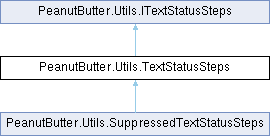
Public Member Functions | |||||
| TextStatusSteps () | |||||
| Create the default status steps with no per-activity prefix and the pass/fail indicators [ OK ] and [FAIL]. | |||||
| TextStatusSteps (string prefixAllStatusLines, string startMarker, string completedMarker, string failedMarker) | |||||
| Create the status steps with: | |||||
| TextStatusSteps (string prefixAllStatusLines, string startMarker, string completedMarker, string failedMarker, Action< string > writer) | |||||
| Create the status steps with: | |||||
| TextStatusSteps (string prefixAllStatusLines, string startMarker, string completedMarker, string failedMarker, Action< string > writer, Action flushAction) | |||||
| Create the status steps with: | |||||
| TextStatusSteps (string prefixAllStatusLines, string startMarker, string completedMarker, string failedMarker, Action< string > writer, Action flushAction, Func< Exception, ErrorHandlerResult > exceptionHandler) | |||||
| Create the status steps with: | |||||
| TextStatusSteps (Func< string > prefixAllStatusLines, string startMarker, string completedMarker, string failedMarker, Action< string > writer, Action flushAction, Func< Exception, ErrorHandlerResult > exceptionHandler) | |||||
| Create the status steps with: | |||||
| TextStatusSteps (Func< string > prefixAllStatusLines, string startMarker, string completedMarker, string failedMarker, Func< string, Task > asyncWriter, Func< Task > asyncFlushAction, Func< Exception, Task< ErrorHandlerResult > > asyncExceptionHandler) | |||||
| Create the status steps with: | |||||
| void | Run (string label, Action activity) | ||||
Run the provided activity with the given label.
| |||||
| async Task | RunAsync (string label, Func< Task > activity) | ||||
Run the provided async activity with the given label.
| |||||
| void | Log (string str) | ||||
Simply log within the context of the steps (ie with the same io & prefixing).
| |||||
| async Task | LogAsync (string str) | ||||
Simply log within the context of the steps (ie with the same io & prefixing).
| |||||
Detailed Description
Provides an easy mechanism for steps of a process with status feedback, ie "starting X..." / {does X} / {"completed" / "failed"}.
Constructor & Destructor Documentation
◆ TextStatusSteps() [1/6]
| PeanutButter.Utils.TextStatusSteps.TextStatusSteps | ( | string | prefixAllStatusLines, |
| string | startMarker, | ||
| string | completedMarker, | ||
| string | failedMarker ) |
Create the status steps with:
- a default prefix (eg "Starting")
- a completed marker (eg "[ OK ]" or "✔️")
- a failed marker (eg "[FAIL]" or "❌")
- Parameters
-
prefixAllStatusLines startMarker completedMarker failedMarker
◆ TextStatusSteps() [2/6]
| PeanutButter.Utils.TextStatusSteps.TextStatusSteps | ( | string | prefixAllStatusLines, |
| string | startMarker, | ||
| string | completedMarker, | ||
| string | failedMarker, | ||
| Action< string > | writer ) |
Create the status steps with:
- a default prefix (eg "Starting")
- a completed marker (eg "[ OK ]" or "✔️")
- a failed marker (eg "[FAIL]" or "❌")
- a callback to write status information
- Parameters
-
prefixAllStatusLines startMarker completedMarker failedMarker writer
◆ TextStatusSteps() [3/6]
| PeanutButter.Utils.TextStatusSteps.TextStatusSteps | ( | string | prefixAllStatusLines, |
| string | startMarker, | ||
| string | completedMarker, | ||
| string | failedMarker, | ||
| Action< string > | writer, | ||
| Action | flushAction ) |
Create the status steps with:
- a default prefix (eg "Starting")
- a completed marker (eg "[ OK ]" or "✔️")
- a failed marker (eg "[FAIL]" or "❌")
- a callback to write status information
- a callback to flush status information when appropriate
- this is only necessary if your writer callback buffers
- Parameters
-
prefixAllStatusLines startMarker completedMarker failedMarker writer flushAction
◆ TextStatusSteps() [4/6]
| PeanutButter.Utils.TextStatusSteps.TextStatusSteps | ( | string | prefixAllStatusLines, |
| string | startMarker, | ||
| string | completedMarker, | ||
| string | failedMarker, | ||
| Action< string > | writer, | ||
| Action | flushAction, | ||
| Func< Exception, ErrorHandlerResult > | exceptionHandler ) |
Create the status steps with:
- a default prefix (eg "Starting")
- a completed marker (eg "[ OK ]" or "✔️")
- a failed marker (eg "[FAIL]" or "❌")
- a callback to write status information
- a callback to flush status information when appropriate
- this is only necessary if your writer callback buffers
- Parameters
-
prefixAllStatusLines Prefix all status lines with this (after the start/ok/fail marker) startMarker Marker/placeholder when activity starts completedMarker Marker for a completed activity failedMarker Marker for a failed activity writer Action to call to write a message flushAction Action to call to flush any buffered messages exceptionHandler (optional) - if provided, if an error is thrown by the activity, this is invoked. If this returns true, the exception will be rethrown, otherwise it will be suppressed
◆ TextStatusSteps() [5/6]
| PeanutButter.Utils.TextStatusSteps.TextStatusSteps | ( | Func< string > | prefixAllStatusLines, |
| string | startMarker, | ||
| string | completedMarker, | ||
| string | failedMarker, | ||
| Action< string > | writer, | ||
| Action | flushAction, | ||
| Func< Exception, ErrorHandlerResult > | exceptionHandler ) |
Create the status steps with:
- a default prefix (eg "Starting")
- a completed marker (eg "[ OK ]" or "✔️")
- a failed marker (eg "[FAIL]" or "❌")
- a callback to write status information
- a callback to flush status information when appropriate
- this is only necessary if your writer callback buffers
- Parameters
-
prefixAllStatusLines Prefix all status lines with this (after the start/ok/fail marker) startMarker Marker/placeholder when activity starts completedMarker Marker for a completed activity failedMarker Marker for a failed activity writer Action to call to write a message flushAction Action to call to flush any buffered messages exceptionHandler (optional) - if provided, if an error is thrown by the activity, this is invoked. If this returns true, the exception will be rethrown, otherwise it will be suppressed
◆ TextStatusSteps() [6/6]
| PeanutButter.Utils.TextStatusSteps.TextStatusSteps | ( | Func< string > | prefixAllStatusLines, |
| string | startMarker, | ||
| string | completedMarker, | ||
| string | failedMarker, | ||
| Func< string, Task > | asyncWriter, | ||
| Func< Task > | asyncFlushAction, | ||
| Func< Exception, Task< ErrorHandlerResult > > | asyncExceptionHandler ) |
Create the status steps with:
- a default prefix (eg "Starting")
- a completed marker (eg "[ OK ]" or "✔️")
- a failed marker (eg "[FAIL]" or "❌")
- a callback to write status information
- a callback to flush status information when appropriate
- this is only necessary if your writer callback buffers
- Parameters
-
prefixAllStatusLines Prefix all status lines with this (after the start/ok/fail marker) startMarker Marker/placeholder when activity starts completedMarker Marker for a completed activity failedMarker Marker for a failed activity asyncWriter Action to call to write a message asyncFlushAction Action to call to flush any buffered messages asyncExceptionHandler (optional) - if provided, if an error is thrown by the activity, this is invoked. If this returns true, the exception will be rethrown, otherwise it will be suppressed
Member Function Documentation
◆ Log()
| void PeanutButter.Utils.TextStatusSteps.Log | ( | string | str | ) |
Simply log within the context of the steps (ie with the same io & prefixing).
- Parameters
-
str
Implements PeanutButter.Utils.ITextStatusSteps.
◆ LogAsync()
| async Task PeanutButter.Utils.TextStatusSteps.LogAsync | ( | string | str | ) |
Simply log within the context of the steps (ie with the same io & prefixing).
- Parameters
-
str
Implements PeanutButter.Utils.ITextStatusSteps.
◆ Run()
| void PeanutButter.Utils.TextStatusSteps.Run | ( | string | label, |
| Action | activity ) |
Run the provided activity with the given label.
- Parameters
-
label activity
Implements PeanutButter.Utils.ITextStatusSteps.
◆ RunAsync()
| async Task PeanutButter.Utils.TextStatusSteps.RunAsync | ( | string | label, |
| Func< Task > | activity ) |
Run the provided async activity with the given label.
- Parameters
-
label activity
Implements PeanutButter.Utils.ITextStatusSteps.
The documentation for this class was generated from the following file:
- source/Utils/PeanutButter.Utils/TextStatusSteps.cs