Represents an unstarted process-io instance. More...
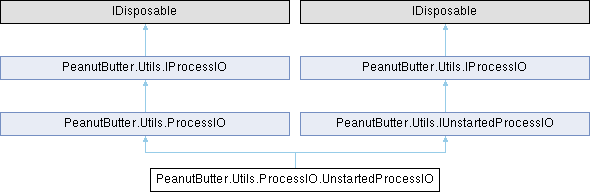
Public Member Functions | |||||||
| new IProcessIO | Start (string filename, params string[] arguments) | ||||||
Starts the process in the previously provided working directory.
| |||||||
| new IUnstartedProcessIO | WithEnvironmentVariable (string name, string value) | ||||||
Adds another environment variable to the process startup environment.
| |||||||
| new IUnstartedProcessIO | In (string workingDirectory) | ||||||
Set the working directory for the process; use if you started the fluent chain with WithEnvironmentVariable.
| |||||||
| new IUnstartedProcessIO | WithEnvironment (IDictionary< string, string > env) | ||||||
Establish a set of environment variables for the process.
| |||||||
| new IUnstartedProcessIO | WithStdOutReceiver (Action< string > receiver) | ||||||
Starts the process with an action to receive stdout data as it streams, instead of buffering to a collection.
| |||||||
| new IUnstartedProcessIO | WithStdErrReceiver (Action< string > receiver) | ||||||
Starts the process with an action to receive stderr data as it streams, instead of buffering to a collection.
| |||||||
| new IUnstartedProcessIO | WithPassthroughIo () | ||||||
Allows stdout and stderr to be passed through to the calling shell, effectively shorthand for .WithStdOutReceiver(Console.WriteLine) .WithStdErrReceiver(Console.Error.WriteLine).
| |||||||
| Public Member Functions inherited from PeanutButter.Utils.ProcessIO | |||||||
| ProcessIO (string filename, params string[] arguments) | |||||||
| Run the provided command, pipe output as it streams. | |||||||
| int | WaitForExit () | ||||||
Wait for the process to exit and return the exit code.
| |||||||
| int? | WaitForExit (int timeoutMs) | ||||||
Wait up to the timeout for the process to exit and return the exit code, if available.
| |||||||
| void | Kill () | ||||||
| Kill the underlying process. | |||||||
| bool | WaitForOutput (StandardIo io, Func< string, bool > matcher) | ||||||
Waits for some output to be emitted from the process.
| |||||||
| bool | WaitForOutput (StandardIo io, Func< string, bool > matcher, int timeoutMilliseconds) | ||||||
Waits for some output to be emitted from the process.
| |||||||
| void | Dispose () | ||||||
| Kills the process if it hasn't finished yet. | |||||||
Additional Inherited Members | |
| Static Public Member Functions inherited from PeanutButter.Utils.ProcessIO | |
| static UnstartedProcessIO | In (string workingDirectory) |
| Sets up ProcessIO to run within the provided folder. Usage: using var io = ProcessIO.In("/path/to/folder").Start("cmd", "arg1", "arg2"). | |
| static IProcessIO | Start (string filename, params string[] args) |
| Starts a ProcessIO instance for the given filename and args in the current working directory. | |
| static IProcessIO | Start (OutputModes outputMode, IEnumerable< Action< string > > stdoutReceiver, IEnumerable< Action< string > > stderrReceiver, string filename, params string[] args) |
| Starts a ProcessIO instance for the given filename and args in the current working directory. | |
| static string | QuoteIfNecessary (string str) |
| Quotes a string if it's necessary: | |
| static IUnstartedProcessIO | WithEnvironmentVariable (string name, string value) |
| Sets up for the new process to use the provided environment variable. | |
| static IUnstartedProcessIO | WithEnvironment (IDictionary< string, string > environment) |
| Sets up a bunch of environment variables for the new process. | |
| static IUnstartedProcessIO | WithStdOutReceiver (Action< string > receiver) |
| Start the process with the eventing output mode, specifying a stdout receiver. | |
| static IUnstartedProcessIO | WithPassthroughIo () |
| static IUnstartedProcessIO | WithStdErrReceiver (Action< string > receiver) |
| Start the process with the eventing output mode, specifying a stderr receiver. | |
| Properties inherited from PeanutButter.Utils.ProcessIO | |
| string | Filename [get] |
| The program started by this ProcessIO. | |
| string[] | Arguments [get] |
| A copy of the commandline arguments to that program. | |
| string | WorkingDirectory [get] |
| The working directory in which the process was launched. | |
| int | MaxBufferLines = int.MaxValue [get, set] |
| IO is buffered internally so you can start listening to it whenever you want, from the start - however, when the target process produces a lot of IO (eg mysqldump), it's reasonable to enforce a history limit to reduce memory usage. | |
| string | Commandline [get] |
| Renders the commandline used to start this process. | |
| int | ProcessId [get] |
| The process id. | |
| bool | Started [get] |
| True if the process started properly. | |
| Exception | StartException [get] |
| Set if the process didn't start properly, to the exception thrown. | |
| Process | Process [get] |
| Access to the underlying Process. | |
| OutputModes | OutputMode [get] |
| Which output mode to use (buffered collections or events). Note that changes to this property will not be observed after the process has started. | |
| int | ExitCode [get] |
| Provides access to the exit code of the process, waiting for it to complete if necessary. | |
| IEnumerable< string > | StandardOutput [get] |
| Read lines from stdout until the process exits. | |
| IEnumerable< string > | StandardOutputSnapshot [get] |
| Read the lines captured thus far from stdout - does not wait for the process to complete. | |
| IEnumerable< string > | StandardError [get] |
| Read lines from stderr until the process exits. | |
| IEnumerable< string > | StandardErrorSnapshot [get] |
| Read the lines captured thus far from stderr - does not wait for the process to complete. | |
| IEnumerable< string > | StandardOutputAndErrorInterleaved [get] |
| Read the lines from stderr and stdout (until the process exits), interleaved (mostly in order, though some minor out-of-order situations can occur between stderr and stdout if there is rapid output on both because of the async io handlers for dotnet Process objects. | |
| IEnumerable< string > | StandardOutputAndErrorInterleavedSnapshot [get] |
Read the lines captured thus far from stderr and stdout, interleaved (mostly in order, though some minor out-of-order situations can occur between stderr and stdout if there is rapid output on both because of the async io handlers for dotnet Process objects.
| |
| StreamWriter | StandardInput [get] |
| Direct access to the StandardInput on the process. | |
| bool | HasExited [get] |
| Flag: true when the process has exited (or couldn't start up). | |
| Events inherited from PeanutButter.Utils.ProcessIO | |
| EventHandler< string > | OnStdOut |
| EventHandler< string > | OnStdErr |
| Events inherited from PeanutButter.Utils.IProcessIO | |
| EventHandler< string > | OnStdOut |
| Raised when receiving data on stdout from the process. | |
| EventHandler< string > | OnStdErr |
| Raised when receiving data on stderr from the process. | |
Detailed Description
Represents an unstarted process-io instance.
Member Function Documentation
◆ In()
| new IUnstartedProcessIO PeanutButter.Utils.ProcessIO.UnstartedProcessIO.In | ( | string | workingDirectory | ) |
Set the working directory for the process; use if you started the fluent chain with WithEnvironmentVariable.
- Parameters
-
workingDirectory
- Returns
Implements PeanutButter.Utils.IUnstartedProcessIO.
◆ Start()
| new IProcessIO PeanutButter.Utils.ProcessIO.UnstartedProcessIO.Start | ( | string | filename, |
| params string[] | arguments ) |
Starts the process in the previously provided working directory.
- Parameters
-
filename arguments
- Returns
Implements PeanutButter.Utils.IUnstartedProcessIO.
◆ WithEnvironment()
| new IUnstartedProcessIO PeanutButter.Utils.ProcessIO.UnstartedProcessIO.WithEnvironment | ( | IDictionary< string, string > | env | ) |
Establish a set of environment variables for the process.
- Parameters
-
env
- Returns
Implements PeanutButter.Utils.IUnstartedProcessIO.
◆ WithEnvironmentVariable()
| new IUnstartedProcessIO PeanutButter.Utils.ProcessIO.UnstartedProcessIO.WithEnvironmentVariable | ( | string | name, |
| string | value ) |
Adds another environment variable to the process startup environment.
- Parameters
-
name value
- Returns
Implements PeanutButter.Utils.IUnstartedProcessIO.
◆ WithPassthroughIo()
| new IUnstartedProcessIO PeanutButter.Utils.ProcessIO.UnstartedProcessIO.WithPassthroughIo | ( | ) |
Allows stdout and stderr to be passed through to the calling shell, effectively shorthand for .WithStdOutReceiver(Console.WriteLine) .WithStdErrReceiver(Console.Error.WriteLine).
- Returns
Implements PeanutButter.Utils.IUnstartedProcessIO.
◆ WithStdErrReceiver()
| new IUnstartedProcessIO PeanutButter.Utils.ProcessIO.UnstartedProcessIO.WithStdErrReceiver | ( | Action< string > | receiver | ) |
Starts the process with an action to receive stderr data as it streams, instead of buffering to a collection.
- Parameters
-
receiver
- Returns
Implements PeanutButter.Utils.IUnstartedProcessIO.
◆ WithStdOutReceiver()
| new IUnstartedProcessIO PeanutButter.Utils.ProcessIO.UnstartedProcessIO.WithStdOutReceiver | ( | Action< string > | receiver | ) |
Starts the process with an action to receive stdout data as it streams, instead of buffering to a collection.
- Parameters
-
receiver
- Returns
Implements PeanutButter.Utils.IUnstartedProcessIO.
The documentation for this class was generated from the following file:
- source/Utils/PeanutButter.Utils/ProcessIO.cs